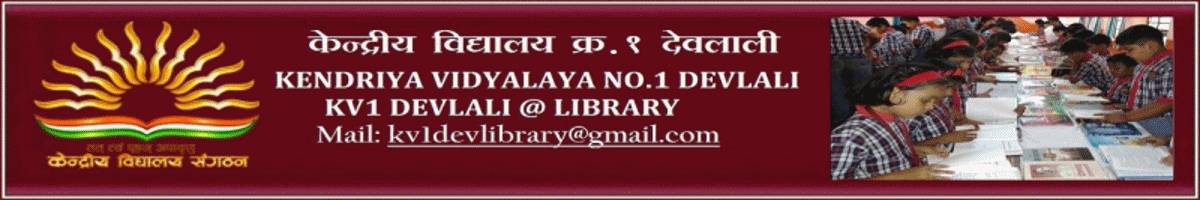Google Forms is a free online tool from Google. Which allows users to create forms, surveys, and quizzes as well as to collaboratively edit and share the forms with other people. Educators can use Google forms to assess their students at the beginning of the class and gauge pre-existing knowledge. Furthermore, Google forms can be used to give feedback to and receive feedback from students and parents. Similarly, students can use Google forms to assess their own learning and set the learning goals as well as to collect data for their research projects.
Google Forms is an online tool which everyone can use for free, but login is required.
You need to sign in to Google to be able to create, access and share content on Google Forms. Google provides tons of pre-designed templates for users, event feedback, and course evaluation. If you want to design your own Google form, you can select the blank template. There are many types of questions you can include in a Google Form, including short answer, paragraph response, multiple choice, checkboxes, dropdown, linear scale, and multiple choice grid. You can also embed images and video directly into a form, which is a great way to assess what students think and learn immediately after viewing the image or video.
The data from Google Forms is collected in a Google Spreadsheet, which allows for further analysis. Google Forms also offers a “summary of responses” feature that creates visual representation of close-ended questions (e.g., multiple choice, checkbox). Google allows users to embed, link, and email Google forms, so that you can easily share the results with others.
Google Forms is a easy way to prepare forms, survey, and quizzes.